Managing Notification Settings for New Reviews
This tutorial will guide you through the process of managing your notification settings when you receive new reviews.
Updated 2 weeks ago
Begin by navigating to Settings in the top navigation menu.
Then, click on Notifications in the left sidebar.
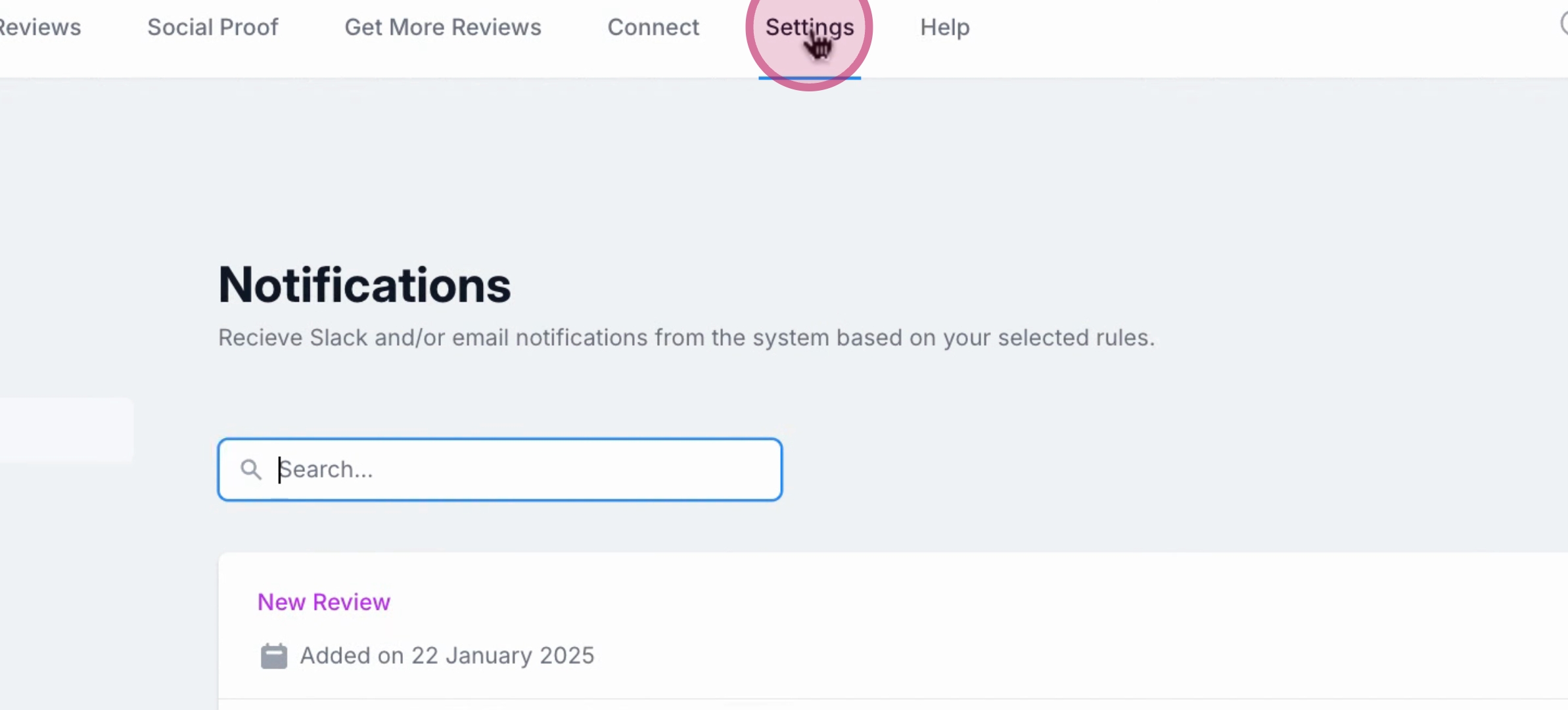
Edit the new review notification to customize your preferences.

You have two options to receive notifications: via Email, or via Slack, or you can opt for both methods.

To receive notifications via Slack, locate your Slack webhook URL in your Slack app settings.
Subsequently, you can send a test notification to ensure everything functions correctly.

Once satisfied with your settings, hit Save to update your changes.
If you prefer to receive notifications only for specific reviews, scroll down to the Update Rules section.
Here, you can adjust the rating scale that triggers a notification and specify the sources you'd like to be notified about.

Be sure to hit Save after making these adjustments.
Finally, enter the email address you prefer to receive the notifications and hit Save once more.

By following these steps, you can successfully manage your notification settings for new reviews, ensuring you receive updates in your preferred format.
